February 21, 2026
Announcement
Pro Plus is Live (and Pro just got better!)
Our new Pro Plus tier is designed for creators who need zero boundaries. Plus, we’re giving our Pro community a free boost.
The Pro Upgrade
Pro users now get 10 free monthly edits with Nano Banana Pro. Higher precision, zero extra cost.
The Pro Plus Experience
- Infinity Mode: Unlimited image generations for PGv3.
- 1,000+ Credits: Our largest pool of edits for GPT-4o and Nano Banana.
- Advanced Nano Banana Pro: 250 monthly credits for your most complex work.
- Unlimited Upscaling & BG Removal: Perfect your assets without limits.
- VIP Perks: Priority support, exclusive shopping discounts, early feature access, and more!
Ready to level up?
September 20, 2025
Nano Banana Is Here: Highest Quality, Faster, More Accurate Editing
We've switched to Google's Nano Banana as the default for Playground. It's significantly faster, follows your instructions with more accuracy and generates highly aesthetic images. With Nano Banana, you’ll be able to quickly edit any image while keeping characters & styles consistent.
Some things you can do:
Create more realistic mockups: Put your designs on products like t-shirts, mugs, or packaging.
 |  |  |
Edit images with simple prompts: Remove objects, add elements, or change backgrounds. Just type what you want to change.
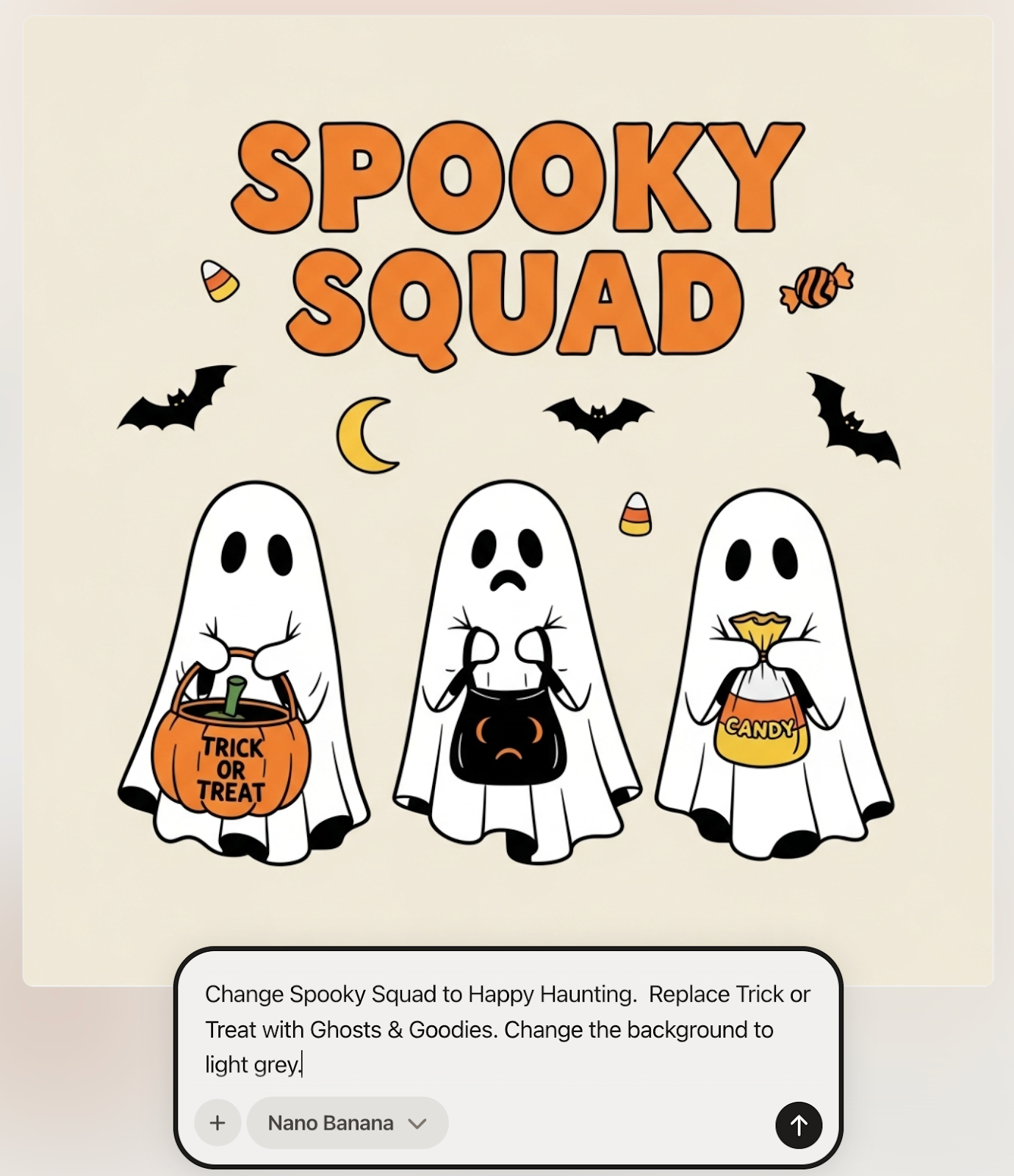 |  |
Pro users can use up to 150 generations each month with our premium models (any of Nano Banana, Seedream or 4o). Free users get 3 free generations with premium models each month. Try it out now!
September 17, 2025
Better consistency, better text: Seedream model
We've added the Seedream model to Playground. This model has better image consistency and better aesthetics in many scenarios.

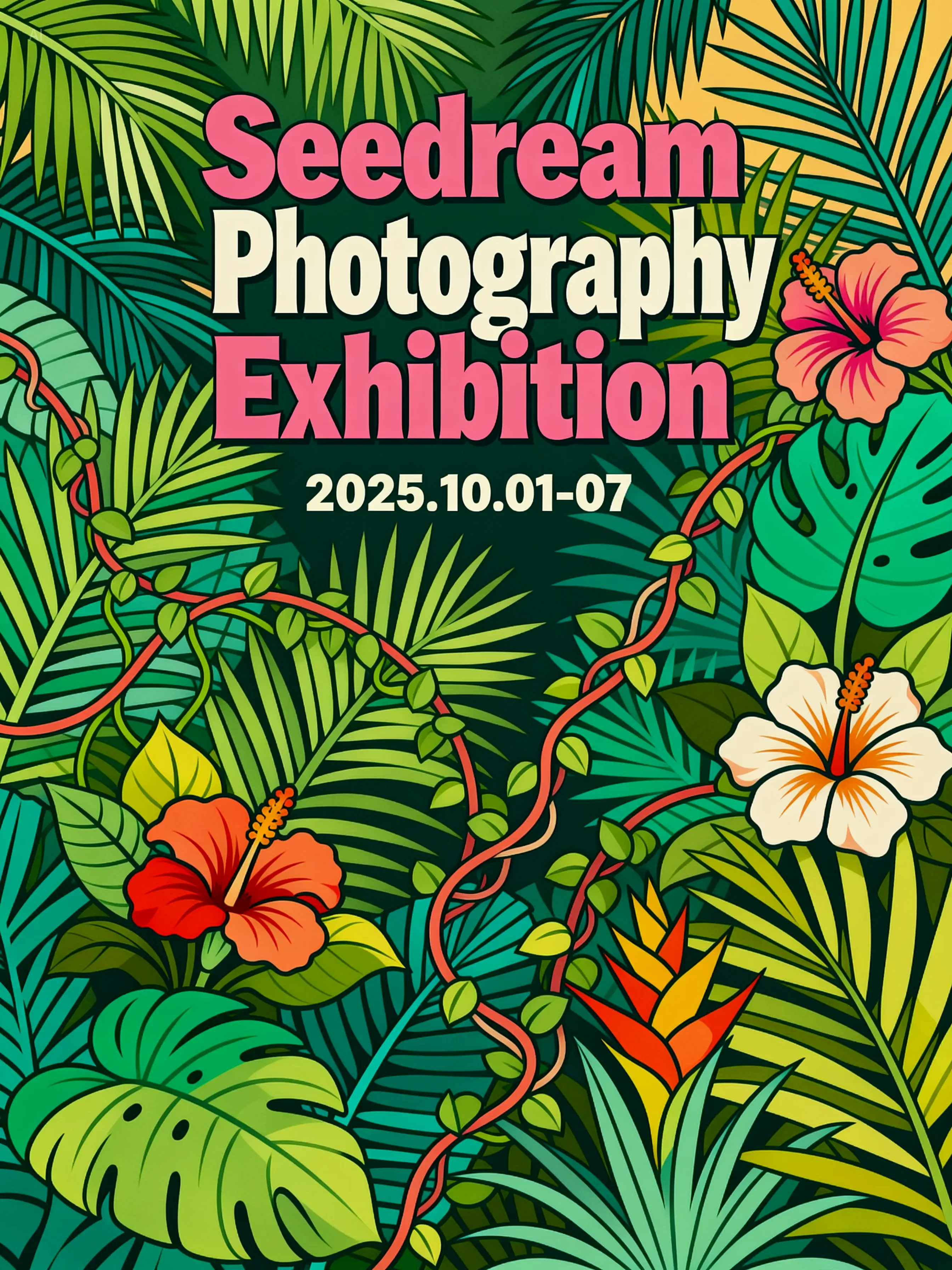
It is counted with 4o generations, so 150 are available to pro users each month, and 3 to free users. Try it out now!
July 30, 2025
Introducing Instagram Posts Templates
Head over to the Instagram Posts Template category to start creating posts and carousels for Instagram, in both 1:1 and 4:5. Precisely edit any part of the design with AI using the text, image, and shape layers, so it fits perfectly with your vision and brand.
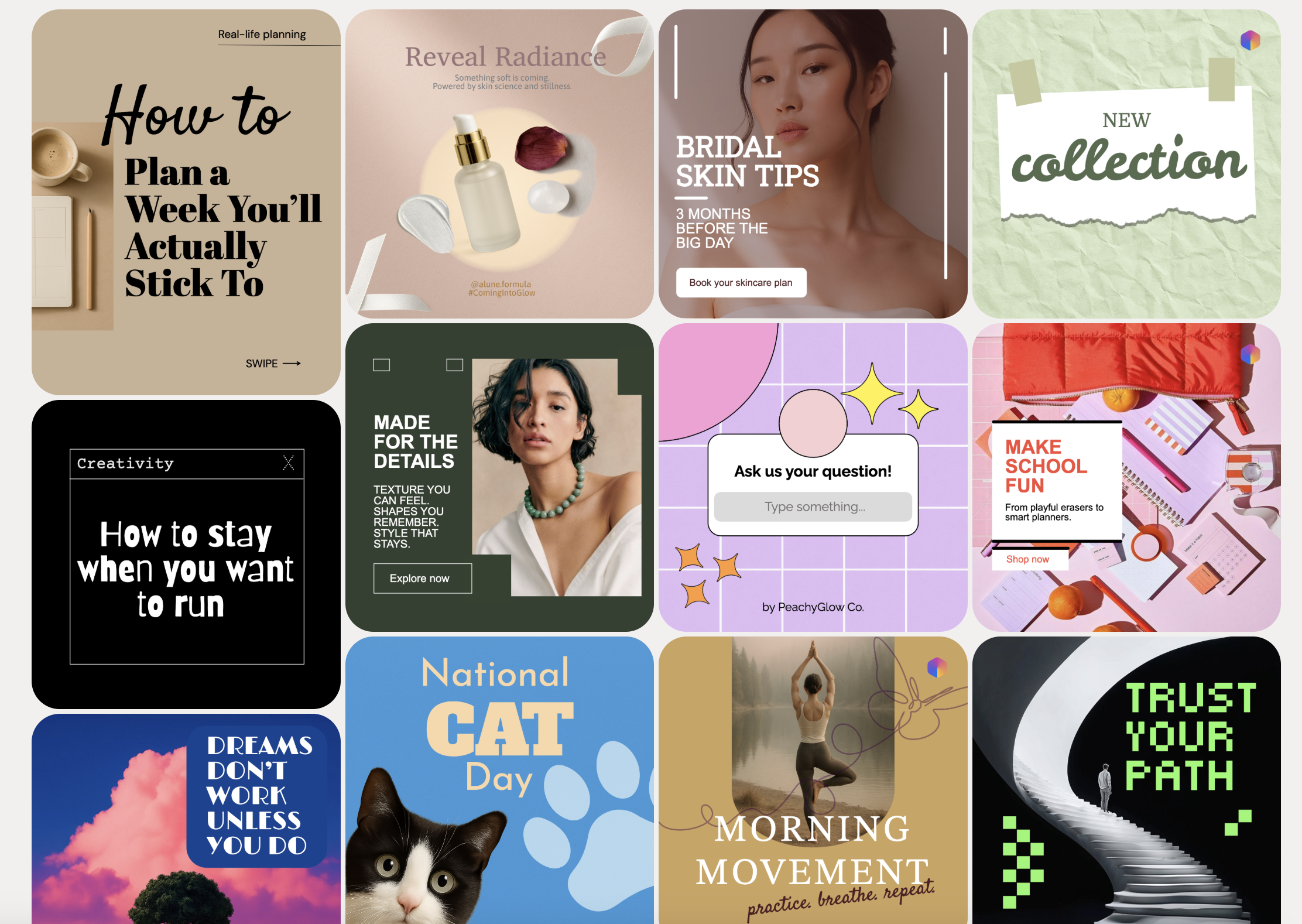
July 30, 2025
Introducing Flyer Templates
Head over to the Flyers Template category to start creating flyers for your events, business, marketing, and more. Precisely edit any part of the design with AI using the text, image, and shape layers, so it fits perfectly with your brand and occasion.
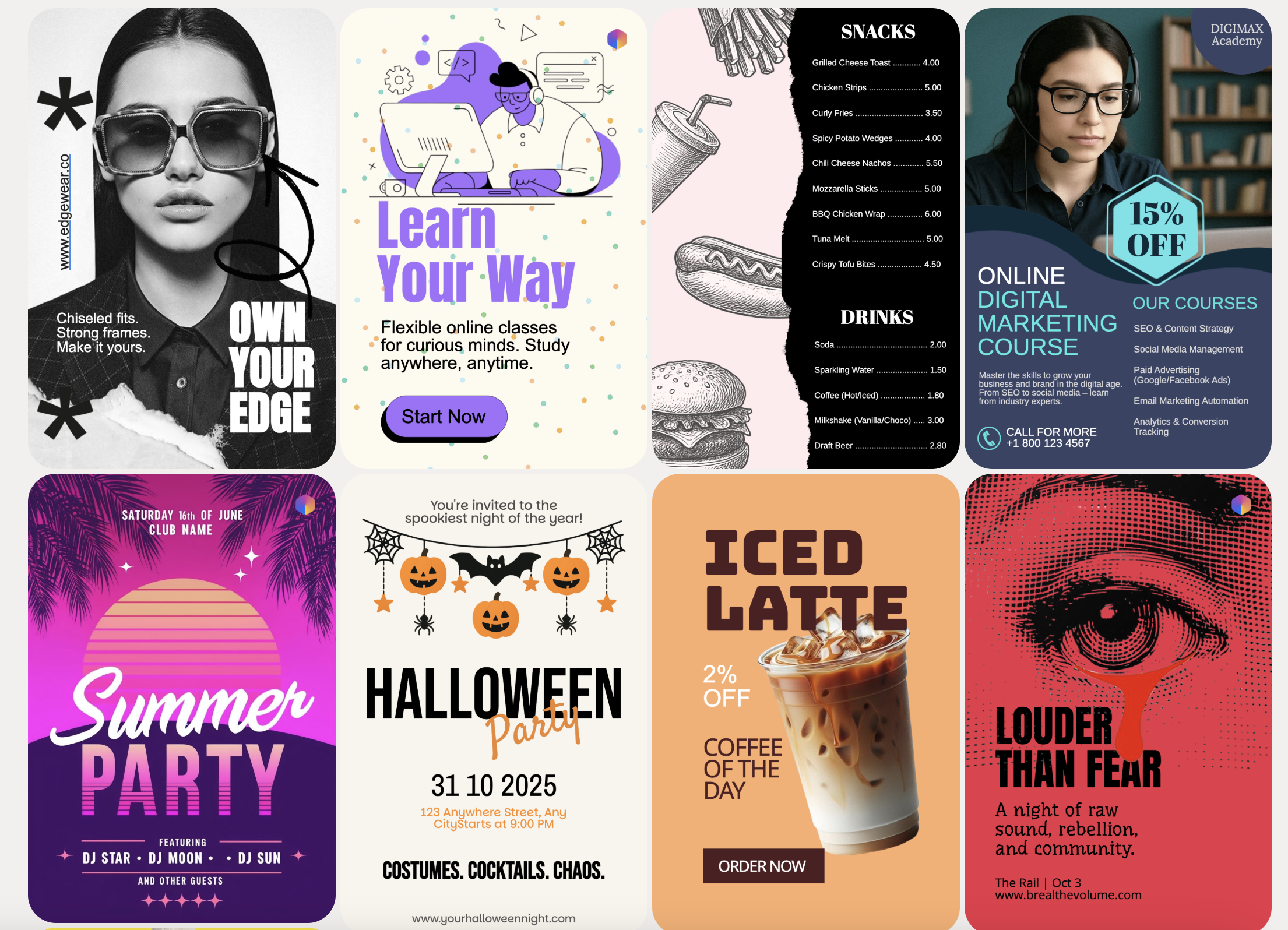
July 9, 2025
New feature
Rich Text Editing
We've upgraded our text tool with new editing capabilities. You can now change the text style, size and color within a single text layer. The line spacing and kerning can also be adjust for more or less dense paragraphs.
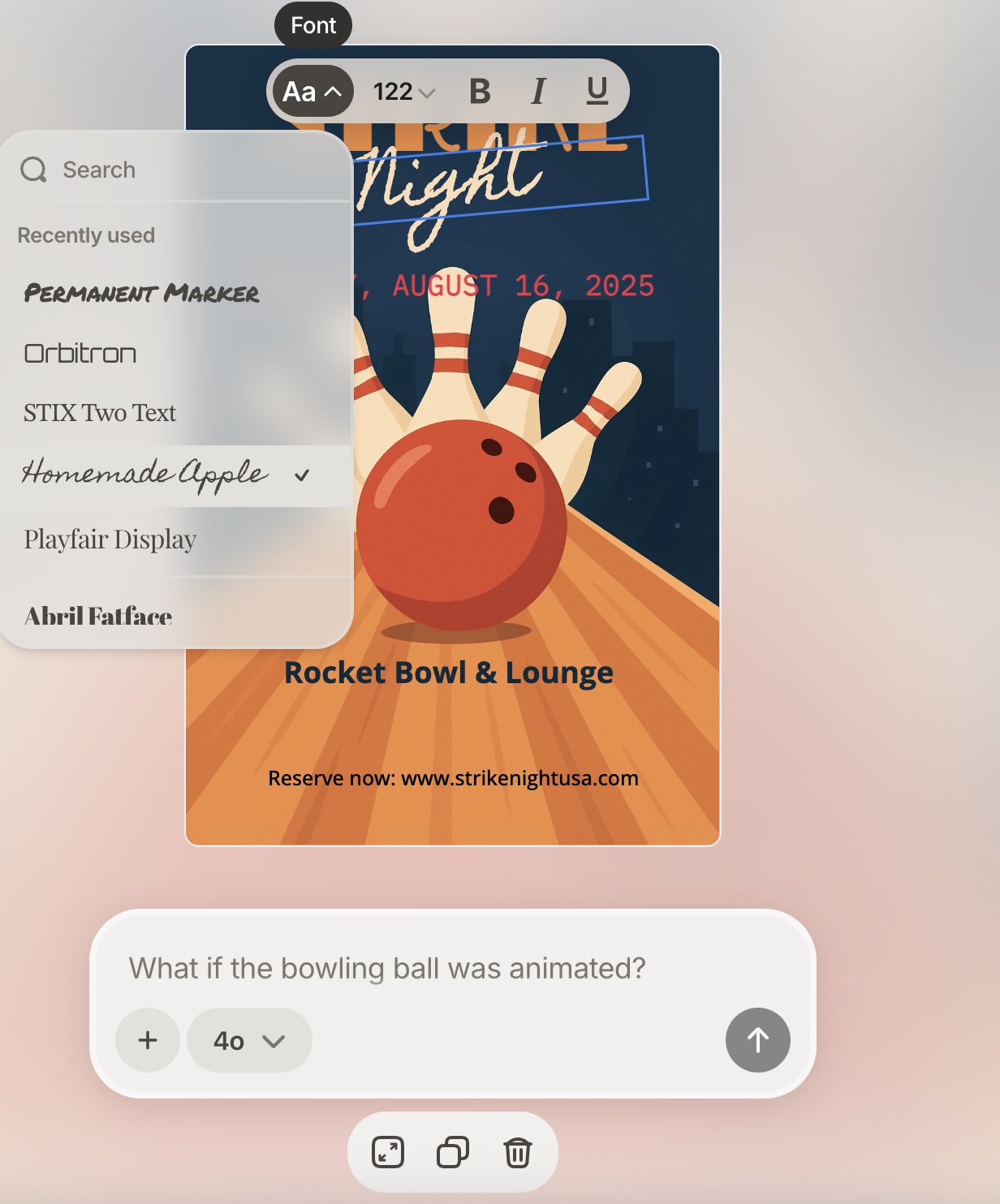
To top things off, we've also added a handful of new fonts. Enjoy!
July 6, 2025
New feature
New Shape Tools
We've added shapes galore! These new geometric tools give even more power for creating diagrams and other layer-based designs.
- A rectangle tool
- A line tool
- An arrow tool
June 30, 2025
New feature
Create Designs from Scratch
Use the "Start your design" option to create new designs and editable layers on a blank canvas. Generate layers from a prompt directly or drag in an image file to edit with AI.
Other major upgrades include:
- Choose any background color, using a hex code, eye dropper, or color wheel
- Image layers can be created and edited from prompt, with and without backgrounds
- Undo/redo now saves all of your fine-grained edits
- Drag images directly onto canvas
- Resize the canvas to one of 10 common aspect ratios, without changing the design
June 3, 2025
Introducing Ad Templates
Head over to the Ads Template category to start creating ads for Instagram, Facebook, etc.

May 30, 2025
New feature
More Fonts To Customize Your Designs
Transform your designs with our carefully curated collection of 56 new premium fonts, now available in Playground.
Each font was handpicked for maximum creativity – from trending favorites that designers love, to versatile typefaces perfect for any content style, to hidden gems that caught our own designer's eye.
Here's the full list:
Sans-serif fonts: Inter, Open Sans, Roboto, Poppins, Montserrat, Lato, Raleway, Oswald, Arimo, Asap, DM Sans, Figtree, Manrope
Serif fonts: Lora, Merriweather, Playfair Display, Crimson Text, PT Serif, Libre Baskerville, Abril Fatface, Charis SIL, STIX Two Text
Display/decorative fonts: Lobster, Pacifico, Dancing Script, Great Vibes, Lemonada, Monoton, Permanent Marker, Satisfy, Underdog, Homemade Apple, Luckiest Guy, Shrikhand, Alfa Slab One, Bungee, Bebas Neue
Monospace fonts: IBM Plex Mono, Inconsolata
Script/handwriting style: Indie Flower, Satisfy, Lemon
If we're missing one you think should be here, please email us at support@playground.com with a suggestion - we're listening!
May 19, 2025
New feature
Insert Transparent Images To Customize Your Designs
Go beyond the prompt by inserting images as a layer into your design. Creating layers in Playground will automatically make it in the style of your design.
If you're used to traditional graphic design tools, you know it can be hard to illustrate graphics but let AI do the work for you. You're only limited by your imagination.
To make images with a background, you can select "With Background" on the Insert Image -> Create your own tool.
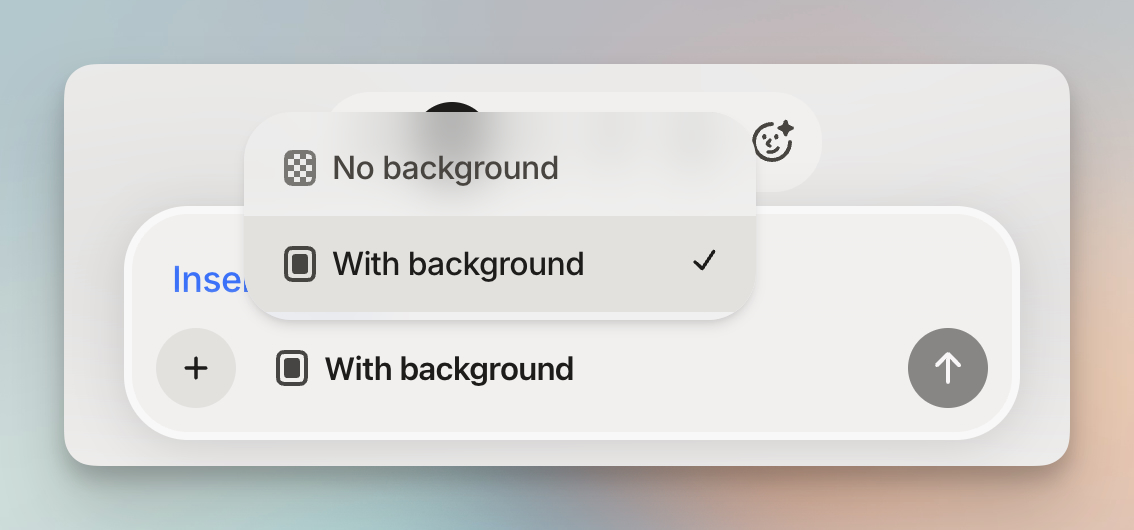
May 6, 2025
New feature
Upload Multiple Images
You can now upload multiple images to make a brand-new design that combines them in surprising ways.
AI will create a new image in the likeness of the kinds of images you upload to reimagine things like a possible living room with furniture pieces:

April 30, 2025
New feature
Drag and Drop Images Into Playground
Now you can drag images from your computer to edit easily.
April 29, 2025
New feature
Duplicate Designs in My Designs
If you want to copy a design to change without changing the original one, you can now duplicate designs.
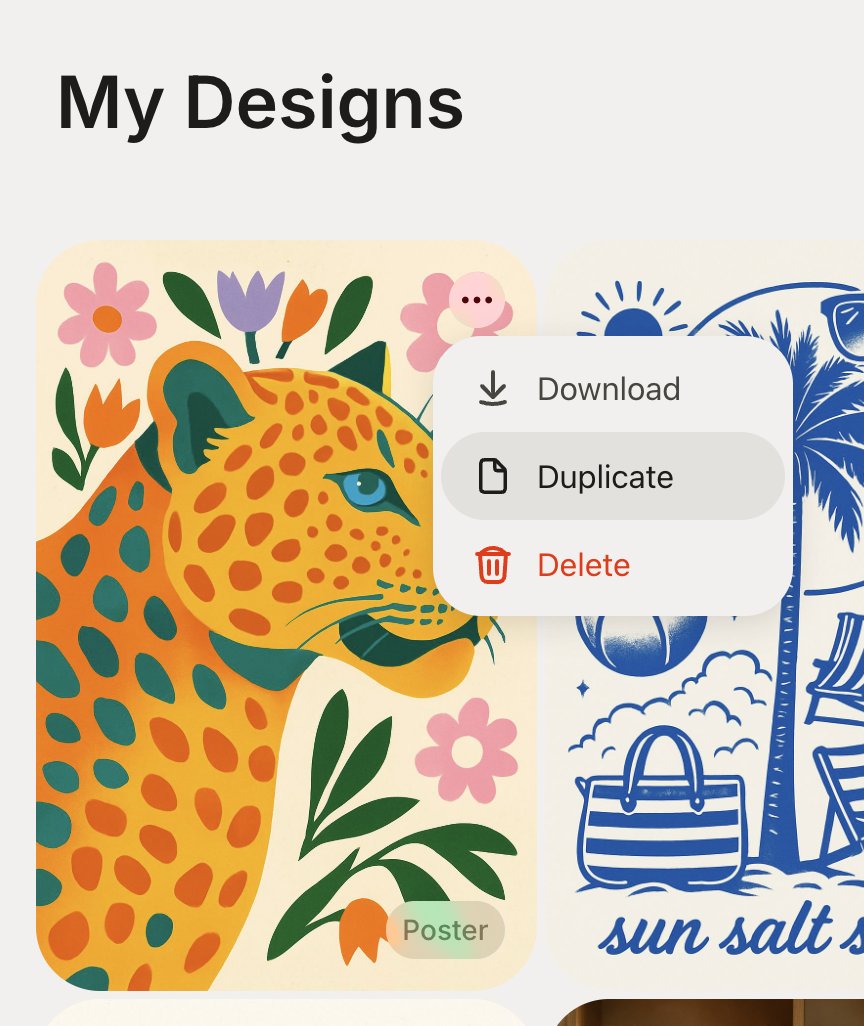
April 23, 2025
Announcement
Launching OpenAI's 4o image model in Playground
We're excited to launch OpenAI's 4o image model in Playground today so you can make powerful edits to designs.
New possibilities include:
- Powerful image editing
- Change the style based on another image
- Put design into mockups (t-shirts, mugs, etc.)
- Stylize faces in fun, creative ways
- Upload images as a reference to instruct the AI
August 29, 2024
Announcement
Announcing Playground for Design
Announcing the new Playground: Design graphics like a Pro. You can make T-shirts, Logos, Social Media Posts, and even invent new kinds of memes.
Powered by our next image foundation model Playground v3.